
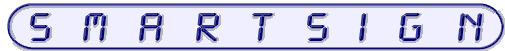
|
|
|
Last updated on 18/06/2004
Frequently Asked Questions
How do I create the libwinscard.a import library suitable for linking with native Windows WINSCARD.DLL ?
First, create the .def file from the DLL itself:
$ /usr/bin/impgen WINSCARD.DLL > winscard.defThen, create the .a import library:
$ /usr/bin/dlltool --as=as \ --dllname WINSCARD.DLL --def winscard.def \ --kill-at --output-lib libwinscard.aNow you can place libwinscard.a into a standard library path and use -lwinscard to link using it. Note that this file is only required to be found by gcc when linking. It will not be required when executing the program.
What is a PKCS#11 module ?
It is a library implementing the PKCS#11 standard from R.S.A. Lab. Netscape software, among others, uses this standard interface to use cryptographic accelerators, smartcards or alternative cryptographic software in place of its internal library.
What is a PAM module ?
It is a Pluggable Authentication Module, that can be used on Unix/Like platforms to allow user authentication mechanisms alternative to the classic /etc/passwd system. Our PAM module, in example, allows a user authentication using their smartcard. A challenge/response cryptographic protocol is accomplished by the module with the external device in order to guarantee a strong authentication of the user.
What smart cards are supported by this software ?
PKCS#11 module and OpenSSH are available for any Java Card 2.1.* compliant smartcard, once the Card Edge Applet has been loaded onto it (i.e. Schlumberger Cyberflex Access 32K and Gemplus 211/PK), and Schlumberger Cryptoflex 16K, so far (Jan 2002). A card manager (XCard-II) and a PAM module are also available from the MUSCLE Card web site for these cards.
PKCS#11 module, Smart Shell, OpenSSH and a PAM module and command line sign/verify utilities are available for Schlumberger Cyberflex Access 16K cards.